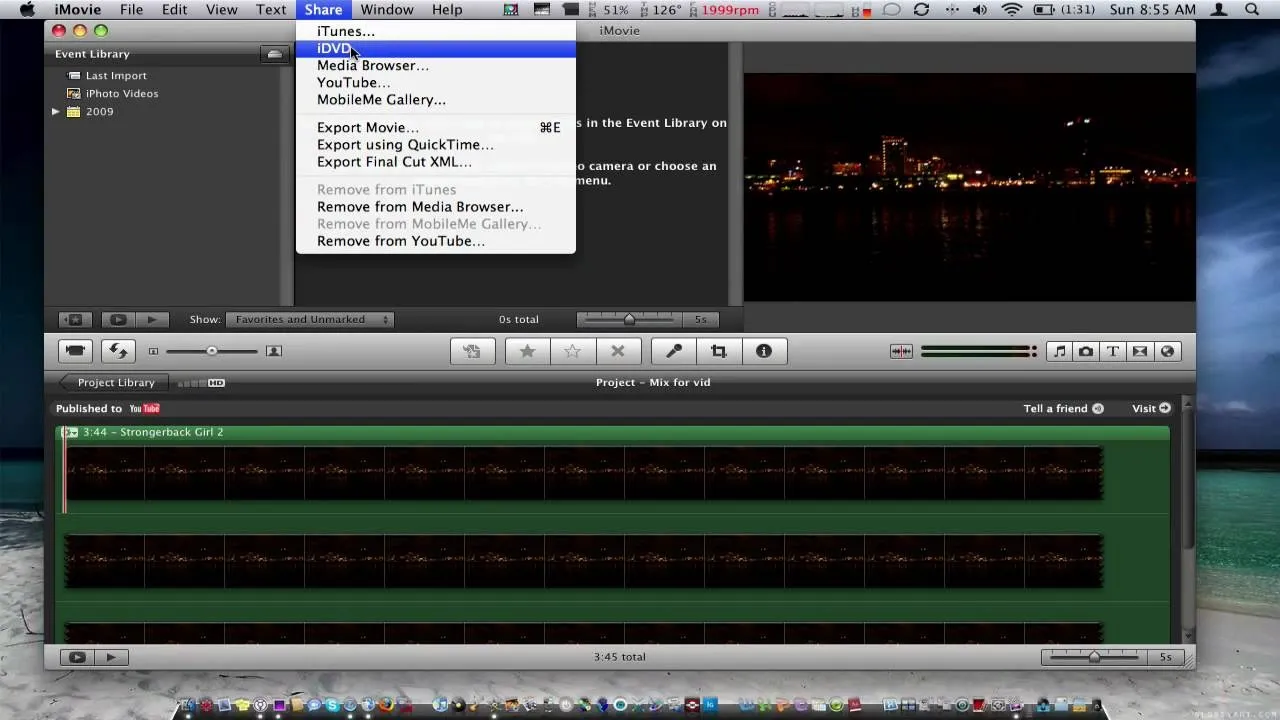I've watched some interesting videos on Youtube that combines with many segment of different famous DVD movies. You can easily make by yourself with iMovie. The first questions is how to import DVD mo ...

So you've just installed iMovie on your Mac... but now what? This tutorial walks a budding director through all the basic functions and features available in iMovie, and shows you how you use them to ...
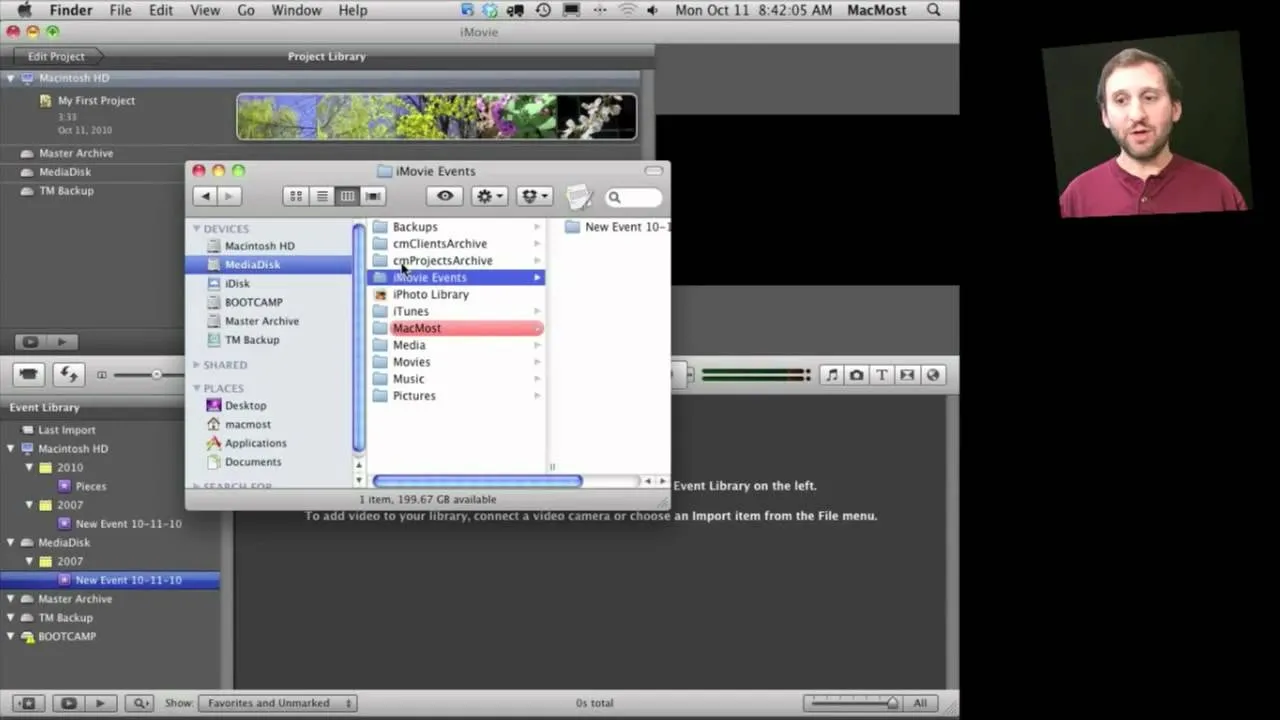
Interested in keeping your iMovie projects on an external USB or FireWire hard drive? It's easy! So easy, in fact, that this home-computing how-to can present a fairly talky overview of the process in ...

Ever wonder how people make those wonderful and awe-inspiring time-lapse films? Well, this video shows you the bare basics of creating a time-lapsed movie. First, you'll need to set your digital camer ...

In this tutorial, Gary teaches us how to speed up and slow down in reverse in iMovie 09. First, open up iMovie on your computer and set your preferences so the advanced tools are turned on. Now, open ...

First open up the image by clicking on photo button or just drag the image from finder to the project area. Now click on the crop button or just press the c button, you will see a green and a red area ...

In this video, we learn how to customize slideshows with titles using iMovie. First, find the photos that you want to add. Then, right click on one of the photos and then choose "show file". Now you w ...

In order to make Custom titles in IMovie '09, you will need the following: Seashore or any other compatible program. First, you'll need to figure out the size of the movie. Click on File and "pr ...

I have one Sony DCR SD series camcorder and used it recorded my wedding, honeymoon and many sweet time in my life. I want to edit and play Sony DCR videos on Mac, but i am in a dilemma that i can't i ...